Power On – Observe the Indicator Light on the Power Button. Slow flashing green indicates the Illuminate is in standby mode and can be turned on by simply pressing the power button. If not in standby mode, press the power button twice. Once to enter standby mode and once to turn to Illuminate on. Illuminate will automatically turn off after 90 seconds. Move Illuminate to another location on the skin and press the power button to turn to Illuminate on for another 90 seconds.
Lower Brightness – To lower the brightness, briefly press the power button while the Illuminate is on. Illuminate will automatically turn off after 90 seconds.
Indicator Light
Off – Press the power button to enter standby mode.
Slow flashing green – Press the power button to turn on Illuminate.
Slow flashing yellow – Connect the charging cable.
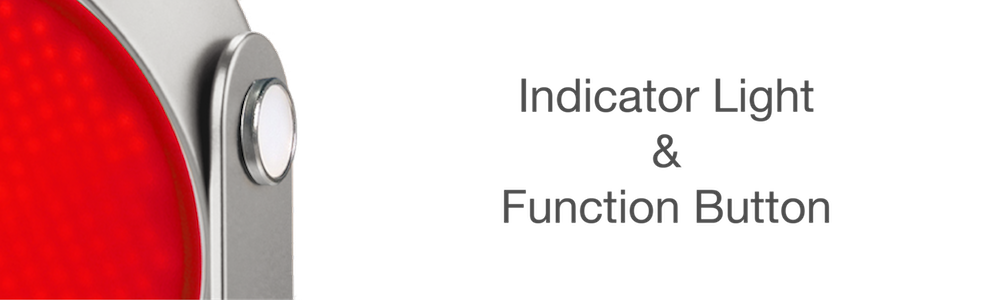

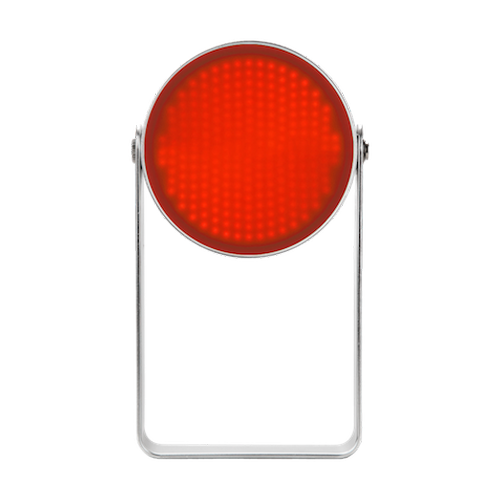

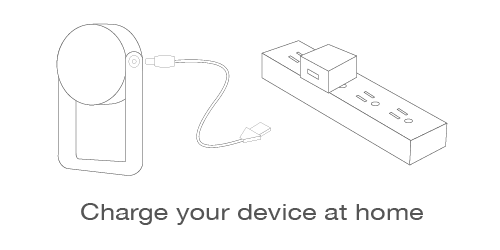
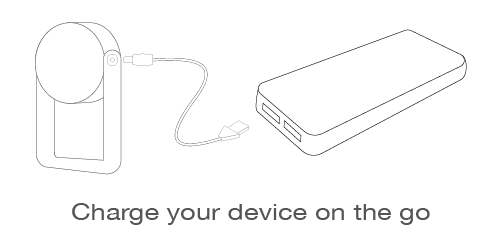
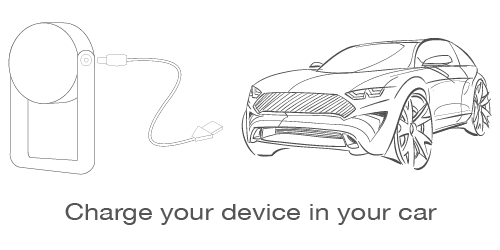

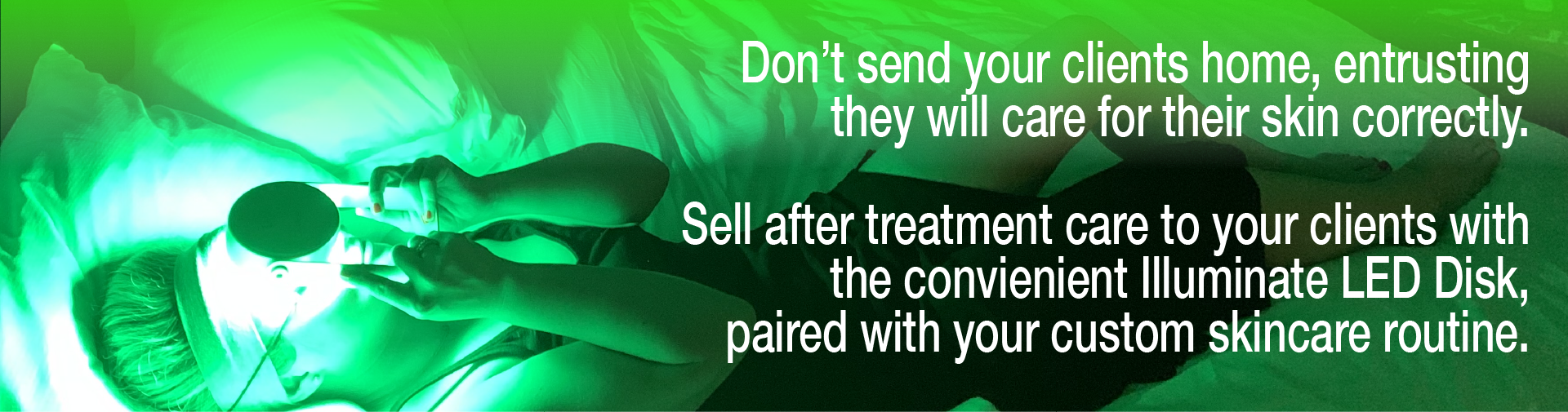
Reviews
There are no reviews yet.